During an event or a function, some people may want to help you out to reduce your workload and make things easy for you. These people are called volunteers. The quickest way to accept volunteer applications is to build a shareable volunteer registration form with FormsBook. Here’s a sample form created with the FormsBook form builder:
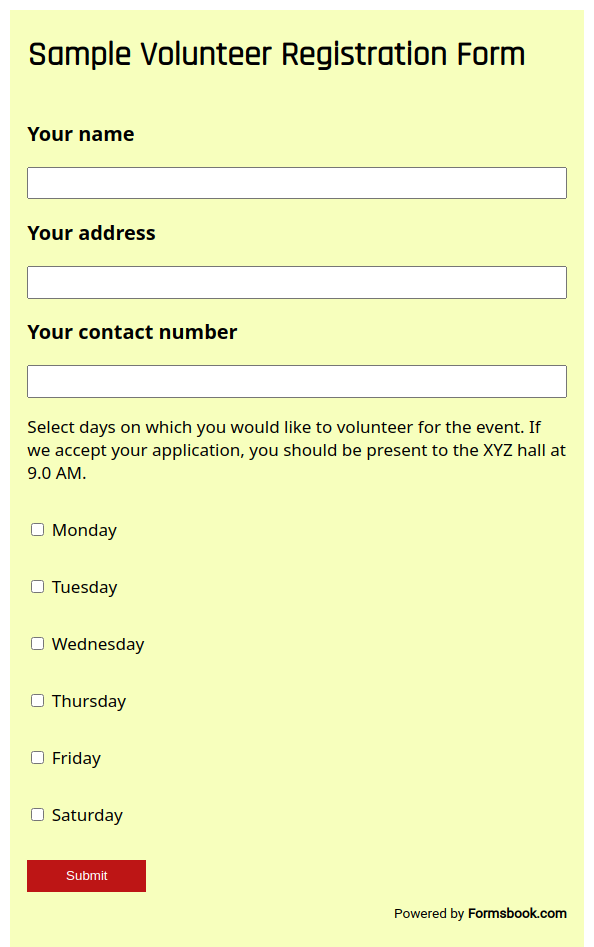
Our sample volunteer registration form (demo URL) has 7 checkboxes with the label – Monday, Tuesday, Wednesday, Friday, Saturday, Sunday. The person who wants to volunteer must choose one or multiple days i.e. days on which the person wants to volunteer. To get in touch with the person, we have also added text boxes where the user must enter his/her name, contact number, and address. When the wannabe volunteer fills the three text fields, selects checkboxes of his/her choice, and clicks on the “Submit” button, FormsBook will send an email to the person who has created the form. To receive applications, you can share the form’s URL in a group, on your social networking profile, etc. This person must log in to his/her FormsBook account to see the list of volunteer applications. With FormsBook, you can create a similar volunteer registration form with additional options of your choice (or fewer options).