Sometimes, you may want to collect details of businesses. Asking different people who are in charge of the firm, shop, office questions one by one is a waste of time and frustrating. Although you can type questions and share the same with the people, when users reply to your questions, you’ll have to open multiple emails at a time or scroll down the WhatsApp chat interface, etc to read the replies. If you enter incorrect details, you’ll have to reopen the mail or find the details in the lengthy WhatsApp chat. The best way to collect business details is to create a form and share its URL with people.
Forms Book lets users create powerful business details form within seconds. The following 2 forms were created with FormsBook:
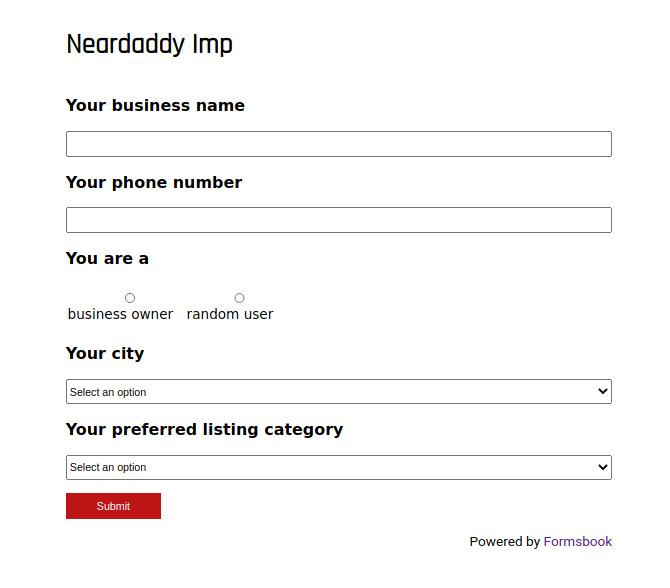
As you can see in the above image, the form has the option to enter the name, phone number, etc of the business. It also has a drop-down list to select the city of the business and the category in which the person/form submitter wants to list his firm/shop. The checkbox will help you differentiate between the owner and a worker/customer, etc.
Here’s another form:
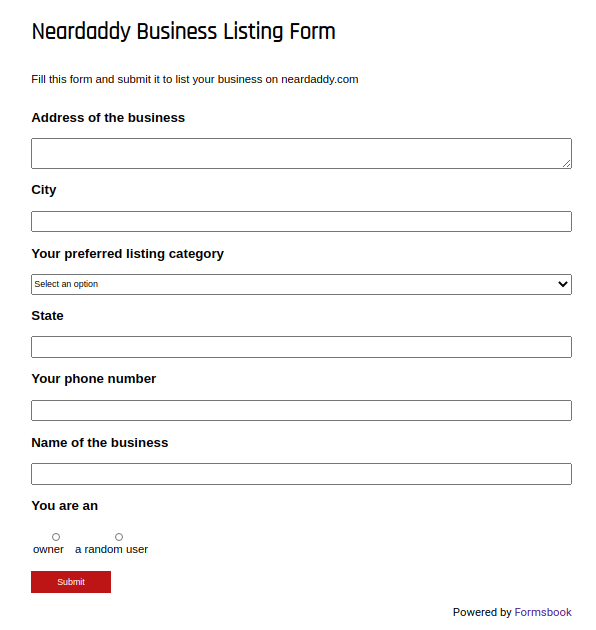
This form has two extra fields – one to enter the state, and another to enter the address.
What happens when someone fills the business details form and submits it? Well, FormsBook will send you an email. It will also show the business data when you click on the “Data” option that appears when you click on the “My Forms” button. Here’s a screenshot of the same:
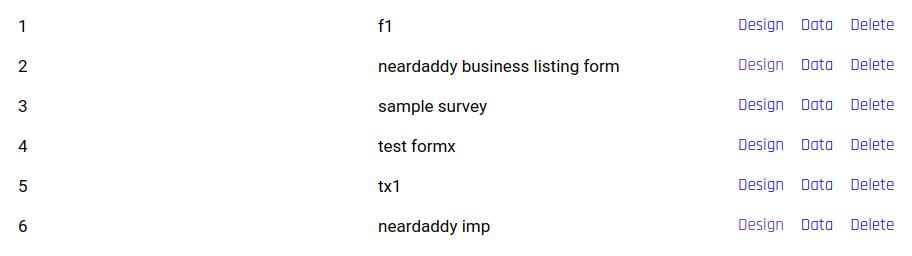
FormsBook is an easy to use tool. You can create business details form containing the fields of your choice, paragraphs containing something that you would like the person who opens the form link to read, etc.