To induct the student into the school, the administration team must filter the list of students by the grade they have obtained, their age, the certifications they’ve received, or any other criteria. School application forms make the complex process of admissions easier. If you don’t use the forms, you’ll have to waste time accepting and filtering applications manually. How to create a form? You can create a school application form with the online form builder Formsbook.com within a few minutes instead of spending money hiring someone. With FormsBook, you can filter a list of data or save data to the database. Here’s the sample application form created with the FormsBook:
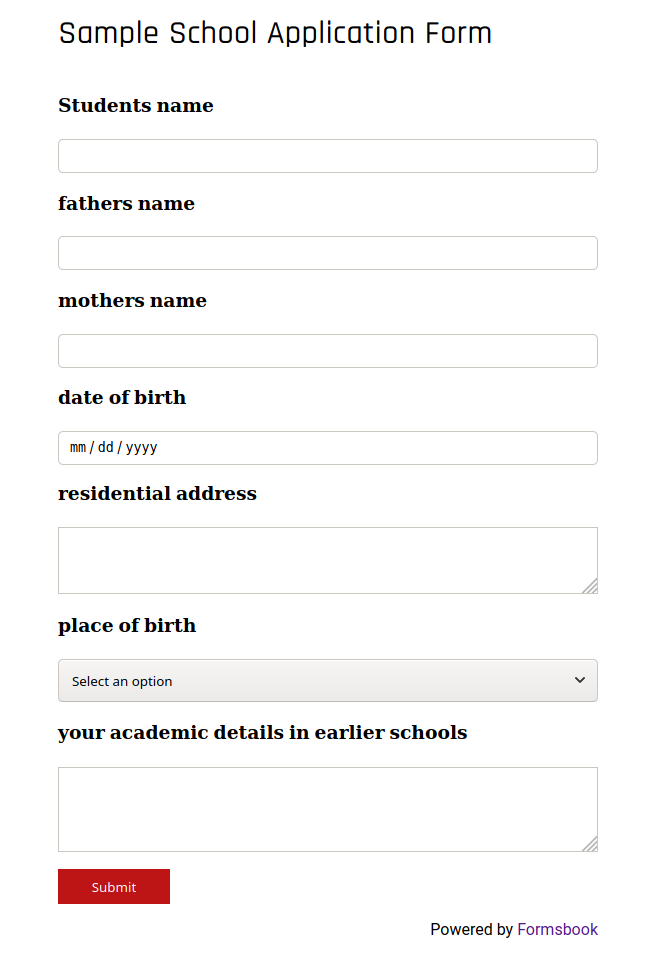
In the form you see in the above image (working demo URL), the user must enter the student’s name, father’s name, mother’s name, residential address, academic details of the student in the schools he/she has attended in the past, and select the date of birth. After filling the form, the user must click the submit button. FormsBook will send an email to the person who has created the school application form to alert him/her that someone has filled the form. The person must log in to see the list of applicants and their details.